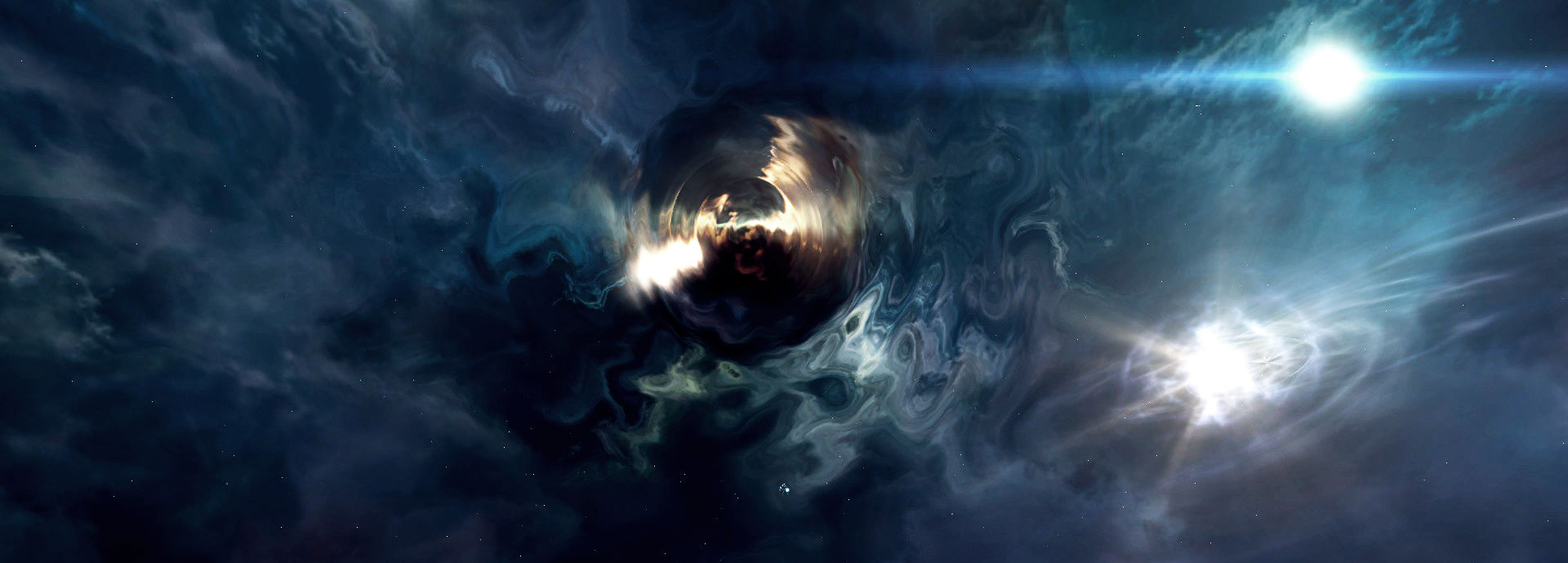Table of Contents
SIG: TUNNEL-RATS
The WC Tunnel Rats SIG supports Winter Coalition by mapping wormhole connections that are used by our FCs and members to move quickly throughout New Eden, giving our fleets strategic advantages and creating opportunities for content. Members of the Tunnel Rats SIG can also earn rewards for finding useful connections.
This guide explains basic information about Tunnel Rats, including how to access Pathfinder and our shared bookmarks folder and outlines some best practices to make our wormhole maps and bookmarks easy to understand and use.
- Getting Started
- Access Shared Bookmarks
- Access Pathfinder
- Using Tunnel Rats Bookmarks
- Keeping the Bookmarks Folder Tidy
- Naming Bookmarks
- Standard Wormhole Bookmarks
- Drifter Wormhole Bookmarks
- Using Pathfinder
- Tunnel Rats Main Map and Drifter Map
- Location Tracking
- Scanning Systems
- Keeping Tidy Maps
GETTING STARTED
To apply to tunnel rats, apply to the tunnel rats group through WinterCo Auth. The WC Tunnel Rats sig maintains its own bookmarks folder and Pathfinder server to record and map wormhole connections. Once accepted, there are a couple things you’ll need to do to get set up with the tools you’ll need to participate in the SIG.
Access Shared Bookmarks
A link to the bookmarks folder can be found in the MOTD of the tunnel rats in-game chat channel.
- Open the chat channels window in game and search for the “WC-TunnelRats” A link to the WC-Tunnel Rats Bookmarks folder and other useful information is available in the channel MOTD.
- Online the shared location folder: WC-Tunnel Rats
- All wormhole connections should be saved in the WC-TunnelRats bookmark folder and set to expire in two days.
Access Pathfinder
To access the WinterCo Pathfinder server and Tunnel Rats shared maps:
- Go to https://map.wcpathfinder.space/map/ and sign-in with your Eve credentials.
- To access WC Tunnel Rats shared maps, you need to enable alliance shared maps in your Pathfinder settings.
- Go to Menu>Account and click on the “Share” tab. Switch “map invite for alliance maps” to "Enable."
USING TUNNEL RATS BOOKMARK FOLDER
Keeping the Bookmarks Folder Tidy
- All wormhole connections saved in the WC-TunnelRats bookmark folder should be set to expire in two days. (Wormholes never last longer than a day or two.)
- Delete any bookmarks to expired signatures to keep the folder current.
- Avoid bookmarking extraneous things in this folder. It will be purged periodically, so make sure that you save personal bookmarks that you will need later elsewhere.
Naming Bookmarks
Standard Wormhole Bookmarks Standard Naming Convention - To keep bookmarks clear and easily interpretable by others, format connections like this: SIG-ID Size WH Class/System
For example:
- SDT-434 L C3
- AGN-657 VL DELVE | YZ9-F6
- VAR-077 C414 Vale | P3EN-E
If you scan down a wormhole and will not have a chance to go through it, bookmark it anyway so someone else can come back and add the details later without needing to scan it down again.
Bookmarking WH Exits
When entering a wormhole for the first time, drop a bookmark that simply says “EXIT.” Do the same for any WH that you enter as you travel down a WH chain. This way, you can easily find your why’s home by simply jumping to every bookmark labeled “EXIT,” like a trail of breadcrumbs
Drifter Wormhole Bookmarks
Drifter wormholes are marked by a beacon labeled “Unidentified Wormhole” that appears on your overview rather than a scannable signature. Similar to Thera, drifter holes can be used as shortcuts across New Eden. Read BJK’s Drifter Wormhole Guide for a full explanation of how drifter wormholes work.
There are five drifter systems that can be identified by their WH IDs: B735, C414, R259, S877, or V928. If you find a drifter wormhole entrance in one system, you have a quick connection to any other system that has a corresponding drifter wormhole with the same WH ID. When you find a drifter hole, save a bookmark and label it with its WH ID (i.e R259). This way, anyone can sort the Tunnel Rats bookmarks folder by “label” and easily see what systems are connected through drifter wormholes with a corresponding WH ID. Inside the WH, bookmark the entrance hole with the region and system it leads to. For example: VALE | WH-JCA. This way anyone that jumps into the WH can easily see where they can travel to by looking at their local locations.
WARNING: Drifter WHs are frequently guarded by very dangerous rats, so always warp to the beacon cloaked. (It’s a good idea to warp at 10 km to avoid being decloaked by the beacon).
USING PATHFINDER
We use Pathfinder to map wormhole connections on a shared map. Once you’ve signed in, Pathfinder will automatically create connections to any system you jump through.
- Everyone is strongly encouraged to read the Pathfinder manual to better understand all its features. You can find this in the navigation window that appears after clicking on the map button in the upper-right hand corner.
Tunnel Rats Main Map and Drifter Map
There are two maps we use in Tunnel Rats. The main map for connections from our home space in Vale/Tribute and a Drifter WH Map. Please do add any drifter wormhole connections in our home space or in target systems on the main map. But, when scanning down Drifter WHs, switch to the Drifter map to avoid cluttering up the main map with dozens of connections.
Location Tracking
Pathfinder will generate connections as you travel around space. When you jump into a wormhole, it will automatically generate a connection on the map. You can also manually add a connection by right-clicking on the map and adding a system, then dragging a line between the systems to create a connection.
Scanning Systems
Pathfinder can help you track progress scanning down signatures in a system, which is especially useful if more than one person is scanning. To add signatures:
- CTRL+A to select all cosmic signatures in your probe window.
- CTRL+C to copy
- Select the system in Pathfinder and CTRL+V to copy them over.
- Repeat this as you scan new signatures so other users will know which signatures you have already scanned.
Signatures can be matched with connections through the “leads-to” drop down menu for the signature.
Keeping Tidy Maps
Pathfinder is a powerful tool, but with many people using the same map, it can quickly become a confusing pile of spaghetti. It’s everyone’s job to keep things tidy.
- Keep your chains as close together as possible, and avoid overlapping maps.
- Remove expired connections whenever possible.
- Delete any irrelevant connections, such as those created by jumping through ansiblexes. Pathfinder does not distinguish between jumpbridges and wormhole connections.
- Using jumpbridges with location tracking on can lead to a lot of automatically generated connections that clutter up the map. To avoid making a mess, consider turning off location tracking by consing the toggle in the upper right-hand corner when moving through known space. Alternatively, delete these connections as you go,